Surely, when it comes to subtitling, the concept is simple: transcribe, translate, sync. However, so often, deaf, hard of hearing and foreign viewers are left wanting more when it comes to reading onscreen captions. Sometimes the results of poor subtitling are confusing; sometimes they are frustrating, and sometimes the errors are so implausibly bad, they can be outright hilarious! It can be tiresome reading endless pages around how to create the best quality subtitles, so in this blog, we’re going against the grain. We’re going look at the many ways in which subtitling can go wrong, in a comprehensive guide to terrible subtitles.
Misspelled Subtitles and Closed Captions
Poor spelling can be a common issue in terms of live captioning, where subtitlers rely on voice recognition due to time constraints. For offline captioning where subtitles are written ahead of time, it takes a real pro to make serious spelling errors. Maybe try the below:
- Don’t bother to research place names, company names or technical jargon – just use phonetic spellings.
- Purposefully insert puns, misuse homophones and select inconsistent spellings in your subtitles, just to confuse viewers.
- Use voice recognition for your subtitles, to be sure for the most nonsensical video transcription.
Inconsiderate or Overly Indulgent Closed Captioning
Closed captions are not a luxury for deaf and hard of hearing viewers. People with hearing loss rely on SDH for access to video and audio content. So why not absolutely spoil their viewing experience by either completely omitting sound effects and speaker identification entirely? Or alternatively, perhaps try over-describing every sound in a way that completely distracts from the video. Some ideas are as follows:
- Leave out description of sounds of door knocks, off-screen explosions, screaming and any other incredibly relevant audio.
- Keep speakers irritatingly anonymous by never using identification in your captions, especially where speakers are off screen or when there are large numbers of people speaking at once.
- Make sure colour and position changes in subtitles are completely inconsistent, and have no relation to what is going on in the video or who is speaking.
- Never allow sufficient reading time for your subtitles – keep maximum screen time for captions at 1-2 seconds. Alternatively, let your subtitles linger pointlessly past shot changes, and drag on for at least ten seconds or more.
Take Shortcuts around Proper Subtitle Translation for Foreign Captions
In order to translate subtitles effectively, a strict process needs to be followed. Typically, this starts with professional video transcription services, followed by subtitling n the source language. Next, a professional linguist will translate on a line by line basis, working with reading speeds, shot changes, formatting and natural pauses. However, if you would like to make sure your international subtitles are entirely out of sync or incomprehensible, we have some great suggestions:
- Use direct video to text translation services in order to generate your text, then transpose the text into subtitles which linger on screen for as long as possible. In some cases, you may even manage to condense a two minute speech into an impressive three or four words!
- Don’t bother using professional translators for subtitling – just rely on software to translate subtitles word for word. Don’t worry about having a linguist proofread afterwards either, just cross your fingers that no foreign speakers will view your videos to notice any incoherence.
- Back translate as much as possible. If your video is in English and has French subtitles, translate them from those into German, then use that German translation to translate into Italian. Without a doubt, the finished captions will bear no resemblance whatsoever to the original audio.
- Be oblivious to the different encoding and compatible fonts required for linguistic characters. This way, if you’re lucky, you’re subtitles may even display as an irritating stream of question marks.
No More Terrible Subtitles!
Alongside the above elements, there are countless other ways in which subtitles can go wrong. These include poorly considered formatting, positioning, encoding, style, and much more. At Capital Captions, we strive to create the highest quality broadcast, VoD and online subtitles in the industry. We’re well aware of how detrimental bad subtitles can be in terms of video accessibility and provide ongoing training and feedback to our subtitlers to keep our closed captions top-notch!
So for now, that’s it for our comprehensive guide to terrible subtitles. If you can think of anything that you hate about poorly written subtitles, feel free to comment and we’d be happy to add more to the list!
Alternatively, if you’re looking for a quality subtitling service, contact us today for advice, information and a free quote! Alternatively, for video transcription services, video translation services, subtitling or video editing; contact us today to discuss more!

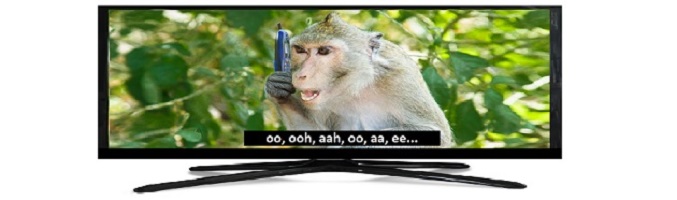









Comments are closed.