A career in freelance subtitling and transcription services can mean a lot of good things. You can choose your working hours, manage your own workload, save a fortune on travel costs and work from home. These are often the three major driving factors for freelancers embarking on a career in video transcription and subtitling. Freelance video transcription and subtitling work isn’t like a typical nine-to-five job. As a freelancer, you will be paid only for work that you do, regardless of hours clocked. You may have been accustomed to taking extra tea breaks in the office and browsing the net during quiet periods (all whilst still getting paid). Well, not any more. As a freelancer, if you don’t work, you don’t earn. In this blog, we’ll offer tips on faster video transcription and subtitling to help you get the most bang for your buck.
Good Broadband for Fast Video File Transfer
Video files can vary greatly in size. Whilst SD videos may be only a few MB, HD videos may be GB in size. Video transcription can be incredibly time consuming, without adding unnecessary time waiting for files do download or buffer. For urgent subtitling, transcription and translation work, fast, reliable broadband connection is vital.
Touch Typing Skills
Before venturing into the transcription and subtitling industry, it’s easy to think that it’s not vital to be able to touch-type – as long as your typing speed is reasonable. Wrong! The average speed of a non-touch-typist is around 40wpm. In contrast, a professional transcriptionist who is skilled and experienced in touch typing can average anywhere between 70-90wpm – around twice as fast. When you’re a freelancer, speed doesn’t only mean better productivity but also better pay. For this reason, touch typing skills are absolutely essential for video transcription work.
High Quality Headphones
A good set of headphones are important to transcription in terms of quality of sound making for better transcripts with less inaudibles and/or mishears. High quality headphones can also save time. Rewinding a video to pick up what’s said takes extra time, and glitches in audio can also slow down the transcription process. Whilst wireless headphones are awesome, we recommend plugging in for transcription work.
Professional Transcription Software and Pedals
Whilst standard Mac and PC media players are great for watching video, working with transcription and subtitling services definitely requires professional software. Pedals keep transcriptionists hands free when stopping and starting audio, considerably speeding up the transcription process. Subtitling software allows for more accurate timings and much faster captioning than when using PC or Mac text editors to create SRT files and the like.
Good Diary Management
It’s no secret that some clients work will be more urgent than others. Prioritising is a must. Constantly skipping between closed captioning, translation and transcription work in an effort to juggle deadlines, can cost you time. Good diary management should allow you to group similar tasks into a streamlined schedule. This will really help you to make the most of your working day.
Software Shortcuts
Maximising your transcription and subtitling output relies greatly on keeping your keys on the keyboard. Generally speaking, if you’ve not got your fingers on the keyboard, you’re not being productive. Taking your hands away from the keyboard to move the mouse can break momentum and slow you down, so be sure to know all of the most useful shortcuts to get things done. Copying, pasting, switching windows and tabs – all of these things can be achieved using shortcut keys. In addition, you can even programme your transcription pedals to work on shortcuts too.
Subtitle, Closed Caption and Transcript Templates
Particularly for subtitling and closed captioning services, templates can be a great time saver. Having templates for subtitle character limits, reading speeds, formats and styles for specified clients is important. Consider saving caption templates for specific clients. This will mean each time you work on video subtitling for a particular client, you can concentrate on timing and typing without having to double check everything else.
Freelance transcription and subtitling requires motivation, self discipline and skills. Without the ability to get work done quickly and efficiently, a dream of an easy-going freelance career can soon turn into a financial nightmare. Being successful is all about speed and efficiency. We hope our tips for faster video transcription and subtitling can help you achieve all the success you deserve.
For more information on video transcription and captioning services, browse through our information pages. Alternatively, if you’d like to apply for work, contact us today.

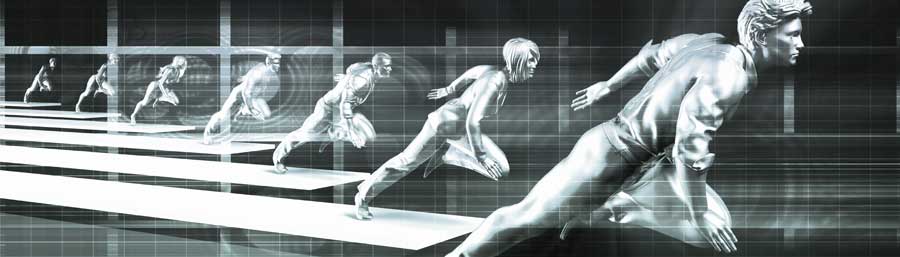









Comments are closed.